The Basic Element Of Microsoft Word 2007
The ribbon is a set of toolbars in Microsoft Office programs designed to help users quickly find the commands that they need to complete a specific task. Underneath are some of the elements of 2007 Word.
The Office Button: This opens the Office Menu which consists of New, Open, Save, Save As, Print, Prepare, Send, Publish and Close commands.
 The Quick Access Toolbar: This can be use to customize toolbar to display above or below the Ribbon but you cannot minimize it.
The Quick Access Toolbar: This can be use to customize toolbar to display above or below the Ribbon but you cannot minimize it. The Title Bar: Displays the application name, file name and various window controlled like minimize button, maximize button and close button.
Read: Introduction To Operating System
The Window Controls: Are use to Minimize (-), Maximize (to have full screen) and the Exit (X), when you click on individual Buttons.
The Help Button: This links to the Word 2007 help file.
The Ribbon and Ribbon Tab: These are functional group tabs that are use for a specific tasks.
The Tab Selector or Tab indicator: This button supplies the user with a variety of tab marker options.

The Vertical and Horizontal Scroll Bars: Used to scroll through different parts of the current document.
The Status Bar: This feature offers a lot options, right click on it to display customization menu. Inside the menu is high lights the elements the Status Bar currently displays.
Recommend To Read: How To Start Microsoft Word



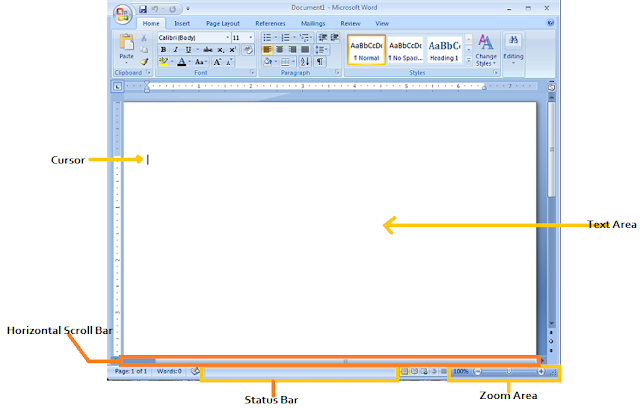















No comments: